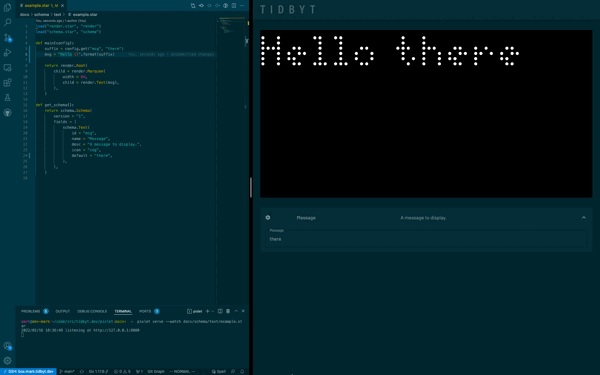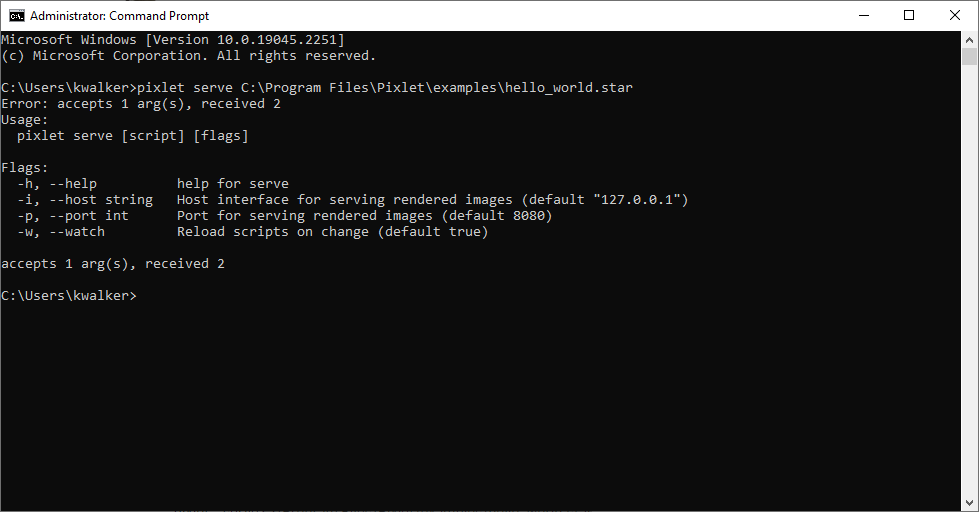Hello,
I have installed Pixlet 0.22.7 without any issues. When I open the pixlet.exe it says “You need to open cmd.exe and run it from there.” Is this correct? Does Pixlet only work through the cmd prompt with only text commands?
How do I get the interface in the link below? It appears to be Visual Studio Code on the left and some Tidbyt preview on right side.
https://discuss.tidbyt.com/t/introducing-tidbyt-developer-platform/1836
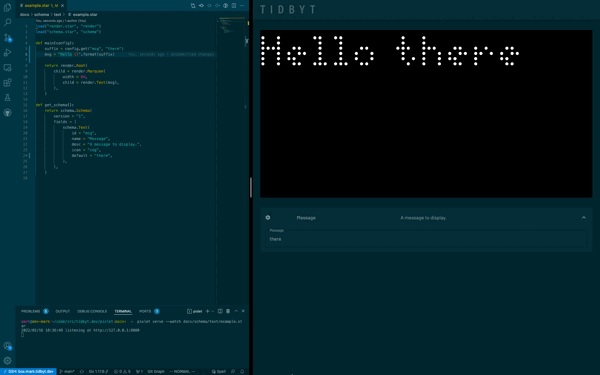
yes you must run in the command line : pixlet --serve hello_world.star
then go to 127.0.0.1:8080 to see the interface that displays what the app looks like
Ahhh perfect okay makes sense. One more thing…
When run the command you suggested I get the following error.
error loading applet: failed to read file hello_world.star: open hello_world.star: The system cannot find the file specified.
Where in the directory should the “hello_world.star” be located?
My location is C:\Program Files\Pixlet\examples
hello_world.star needs to be replaced with an actual .star file. Something you write or one of the examples contained in the examples directory.
I do have one of the examples in the following directory, no luck.
C:\Program Files\Pixlet\examples\hello_world.star
try :
pixlet --serve C:\Program Files\Pixlet\examples\hello_world.star
No luck 
Maybe I will try a different computer or network…
if you first do :
cd “C:\Program Files\Pixlet\examples”
(with quotes)
then do :
pixlet --serve hello_world.star it should work.
2 Likes
THATS IT!
Thank you for the help.