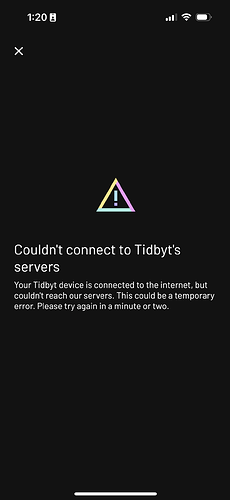Hello, all.
I just got my Tidbyt this morning before I left for work, so I was super excited to take it with me and set it up as soon as I got there.
Unfortunately, I have had absolutely no success connecting to the servers.
At first, my Wi-Fi (we don’t have a dedicated wireless staff server; we have to use the free Wi-Fi patrons can use) wouldn’t show up in the “Pick a Wi-Fi Network” section, but after closing and opening the app, it now shows up.
Selecting it, however, constantly gives me the “couldn’t connect to Tidbyt’s servers” error message after a few seconds. (see bottom of message)
I have also tried to set up my iPad as a hotspot and connect my phone to it, but it is not visible in the Wi-Fi section of the app either.
(Admittedly, I honestly don’t know the ins and outs of setting up my hotspot, so if someone might know a fix, PLEASE let me know.)
Anyway, I’m sad that it’s not working, and I had no intention of using it at home, as I have no viable place to put it where it would make sense.
(I always have my iPad and phone with me at home, so I’d just look at those for info.)
Anyone have any idea on how to get my Tidbyt working at my workstation, or am I stuck using it at home as a superfluous data box?
1 Like