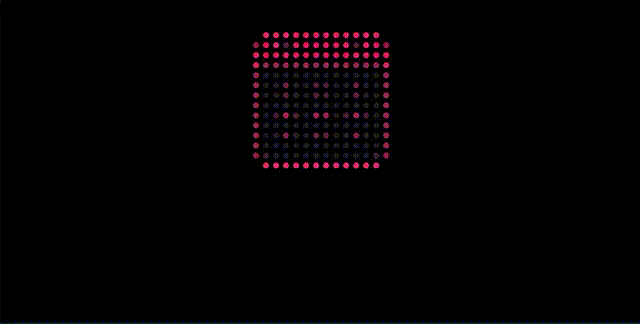I’m on macOS and I use the very popular Things app to help me stay on task through the day. I wanted to put my “Today” todo list on my tidbyt. Unfortunately, Things doesn’t have an API for their cloud service, so I went a different route and used AppleScript to grab the data from Things, write to a .star file, and then set up a cron to render and push to the tidbyt. Here is the general way it works… https://github.com/brianrhall/Tidbyt-Things
- AppleScript
- pull todo data from Things app
- overwrite existing things.star file with updated todo list (current limit 3 items)
- option to write todo list to file
- things.star
- renders large app image with crossed circle for 0 items
- renders small icon top center for 1 and 2 items
- renders small icon left center for 3 items
- working on option to vertical scroll with 1 item layout
- cron
- shell script to run AppleScript and pixlet render webp
- shell script to push webp to tidbyt
- shell scripts set to run on certain hour intervals and 10 seconds apart
Now Things is on my tidbyt. The pictures don’t do it justice, it looks great! Since I’m a new user on the forum, I can’t post more than one picture in the post, so you can find more pictures on my github: https://github.com/brianrhall/Tidbyt-Things