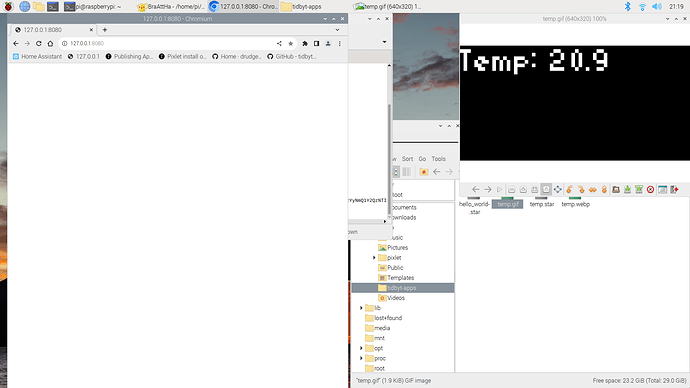The refused to connect seems to be due to two open browsers.
Still does not show the app.
Do you know if it can have something to do with that the webp image is not possible to open?
If I render it, it creates a pic file, that file can not be viewed on the pi but works fine on the mac.
The pi can push it to the tidbyt and there it looks ok
you need to close those browsers then? I’m guessing that port is open/ in use on those browsers?
pixlet serve runs it on the local host, it doesn’t create a webp, so I don’t think it would be the issue, but it’s possible. do you have libwebp downloaded on your pi?
through your pi, you could also render using pixlet render file.star --gif -m10 the -m flag is for magnification and that creates a gif and not a webp.
edit: I tend to build from the source these days and not the binary itself, but that shouldn’t matter if the packaged binary is good.
Hi,
I used @deyavito guide in post 4 in this thread
So I guess it should be installed.
To create a gif worked fine.
The browser shows the way it looks when trying to serve
$ apt update; apt install git libwebp-dev -y
$ git clone GitHub - tidbyt/pixlet: Build apps for pixel-based displays ✨
$ cd pixlet
$ go get ./…
$ go build
ah yeah, I’ve had that happen before. honestly usually closing the browser, the terminal and sometimes even just resetting usually fixed it for me.
Don’t know why it works, but that is what usually fixes it for me.
Even tried restarting Pi with no success.
If that would have been the solution I would have cried.
Closed it down for sleep, let’s hope it feels better tomorrow
May just start trying to check ports and stuff. A restart or two has helped before. Could also try rebuilding pixlet or something too.
Or try another port. good luck!
Hi question for you. If you are doing this in a container how would you build without Go?