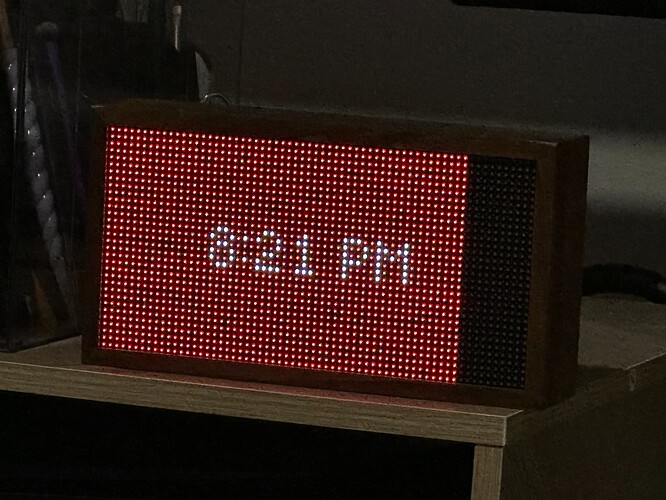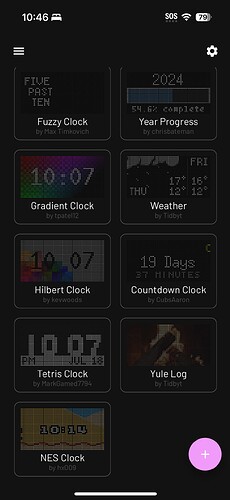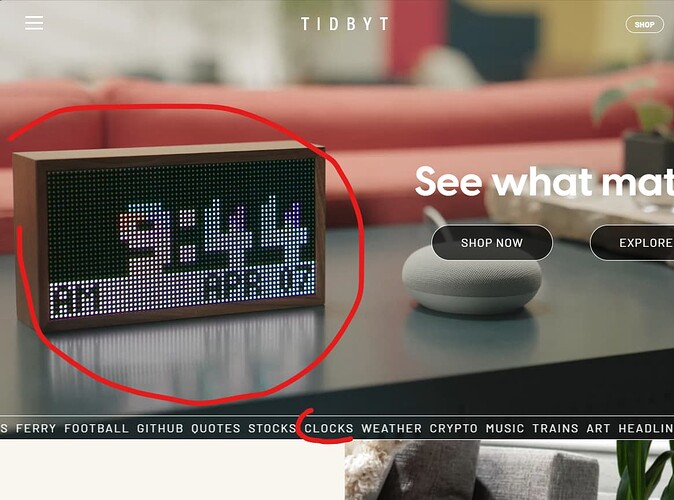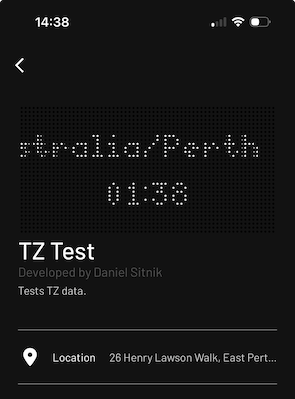Creating a new thread as I believe this may be a different issue from other time-related problems previously discussed.
This thing is exhausting.
I gave up hoping that it would deliver the experience that the marketing promised. I accepted that the forums, Kickstarter, and other social media are full of people complaining about a shoddy product with barely any response from the company. I chose to assume that the glacial speed of Tidbyt’s development and communication is considered standard for the team. I stopped using most apps on it as they would not operate as intended. I even bought a Gen 2, hoping that when it eventually arrived in the next decade or so, I could pull the guts out of its hideous shell and shove it into the Gen 1, so I’d get an improved user experience (although I now know there won’t likely be any change to the performance, aside from the addition of a button and a speaker).
After accepting all of these limitations, I settled on one thing: this device is simply a clock that matches the decor in my living room, and that I would be stupid to expect it to do anything more than that.
But even that concept doesn’t work. So I guess I’m stupid. A $2 Casio knockoff digital watch from AliExpress is more trustworthy.
So now it’s just a box that cycles through GIFs. Well, it mostly cycles. Occasionally, it gets stuck.
I don’t pretend to know how its tech works, but I’m lost as to why (I’m assuming here) the device doesn’t have any sort of mechanism to report that the RTC hasn’t been synced to a trusted source for a reasonable amount of time, alerting the user that the time may not be accurate.
Rant over.
Onto the actual problem
The clock doesn’t clock. Neither does the app.
Yes, the app isn’t supposed to be accurate, but if parts of it are correct, and other parts of it are wildly off, it rapidly decreases the trust that the end user has with the platform. If the app just needs to visually represent what apps are installed, have them all display as static thumbnails. Showing dynamic information is asking for trouble.
It doesn’t look to be a timezone issue as the variance is not a multiple of 15 mins, and it changes between apps. Sometimes it’s fine, sometimes it’s completely off.
Why is there no timezone setting anyway? My country has 11 unique time variations, including a locality that sits in UTC+8:45 just to be difficult. Using my device location seems to be begging for problems. I haven’t tested it, but I assume that if I slapped a VPN connected to another country on this network, I assume it would make the time issue worse.
It also doesn’t seem to be an NTP/HTTP Date issue, as wouldn’t that temporarily be solved if both the app and the device are completely reset and the user starts from scratch?
In the below screenshots you’ll see:
- The app shows two different times - 10:14 and 10:07 (ignoring fuzzy clock)
- 8:21 is shown on the physical Tidbyt, on all time-based apps.
- The real time is 10:46
For troubleshooting:
- My timezone is +8.
- Any apps that ask for location in the settings are set correctly
- I’ve tested multiple locations by flipping from using my exact address, suburb and capital city.
- My router’s time is set correctly.
- My home network servers all set time to the usual pool.ntp.org servers, with a local NTP server fallback (it hasn’t switched to this in months)
- The device is 7 months old.
- It has been tested on different WiFi APs that vary between network size and device isolation rules.
- I’ve reset and power cycled. Many, many times.
- Occasionally, the box displays “CONNECTING…” out of the blue, which can last anywhere between a minute to an hour. This is the same behaviour that my previous Tidbyt exhibited, before it bricked and I had to get a replacement.
So, aside from gutting it and replacing it with an SBC project that i’ll waste too much time on and never be truly satisfied with, or buying one of the many Tidbyt competitors that don’t look as nice, but at least can tell the time, what do I do next?