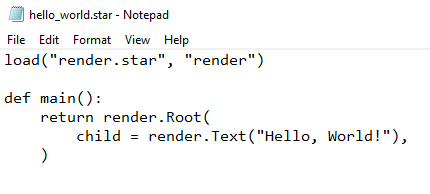Thank you! Yes very interesting, for the example .star files I right-click in Github and just download…but it comes out like this:
So I think in guide we need to state to copy the text and paste into a new file, do not download .star file from Github.
Now I’ve got the code in there it works: