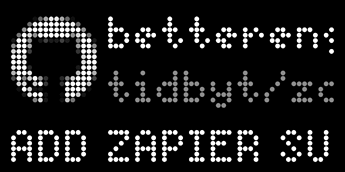As mentioned in one of our previous threads, we are excited to announce that we now have an integration for Zapier on the Tidbyt! If you are not familiar with Zapier here is a short introduction on how you can use it. Zapier allows you to automate tasks based on conditions in applications and can then trigger an event, without having to use any code. For example, with Zapiers Slack integration you can set up a event (or zap), that triggers anytime you get mentioned in a channel and then displays that message on the Tidbyt.
Zapier has over 4000 integrations that you can leverage, which opens up a ton of possibilites to use with the Tidbyt. You could for example connect Salesforce to trigger when you hit your sales goal and notify the sales team, and a lot more.
For now we have provided an example app that provides notifications from Zapier sources. It’s simply called Zapier in the Tidbyt app store and it’s also open sourced so you can use it as a base if you want to build your own Tidbyt apps for Zapier.
Installation
Before setting up your Zaps, install the Zapier app on your Tidbyt first and leave all the fields blank in the app, these will be populated by the Zapier integration later on.
If you want to use Slack, you can use one of our Zap templates to set it up. Please note that Zap tempplate requires you to have an at mention of your username in the #general channel in your workspace for it to be properly set up. If you don’t have access to post on that channel, you can follow the manual steps below which will let you skip that verification.
Head over to tidbyt.dev for full manual setup instructions!