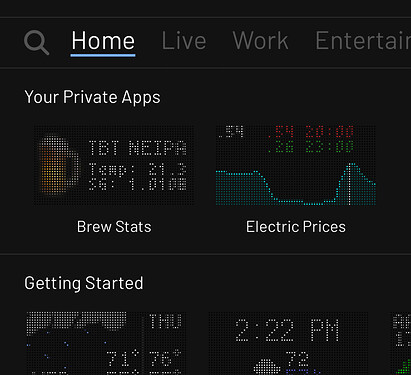Hi everyone!
It’s been a while since we posted anything here. We’ve been heads down getting everything ready for the Gen 2.
However, a while back, we quietly rolled out a new feature that we never properly announced: Private app hosting. With this feature, you can quickly spin up new apps that we host exclusively for you. No need to keep running those cron jobs on your Raspberry Pi, and no need to share that one app that is specific to you or your family with the world.
There are also some additional benefits. For instance, you can utilize caching with the HTTP module or the caching module itself. Plus, you have access to features like the show_full_animation flag, which doesn’t function when apps are rendered locally.
Perhaps the most exciting part, no need for manual code reviews from the Tidbyt team, which means your apps can be up and running quickly with just a few pixlet commands.
Once a private app has been uploaded, it will be visible in the Tidbyt App Store on your phone under “Your Private Apps.”
Private app hosting is part of our new Tidbyt Plus subscription. To get started, navigate to the developer tab under settings in the mobile app and click ‘Deploy a private app’.
Documentation on how to deploy private apps can be found on tidbyt.dev.
Once we’ve wrapped up our work with Tidbyt Gen 2, we hope to share more details on what’s next!