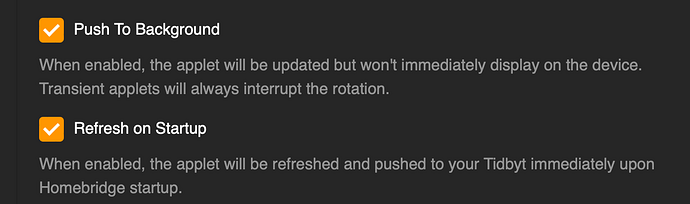I’ve just released v0.5.0 of the Homebridge Plugin with a new feature: Background Pushes!
When configuring a Custom App, you can now enable the Push To Background option.
Additionally, if you’ve enabled the Refresh on Startup option, the initial updates will be pushed to the background to avoid the first-run pile up effect.
PS - To add this feature, I’ve implemented this useful new feature in v1.0.0 of the node-tidbyt client.