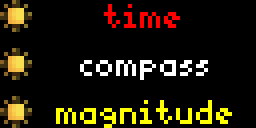Hello.
Im developing an app and i would like it to display on the first column 3 icons (onde for each row), and in the second row i would like to display text center aligned.
I can almost do it, but the text is always left aligned. Can anyone help me?
My code:
col1 = render.Column(
expanded= True,
main_align="space_between",
cross_align="center",
children=[
render.Image(src=ISS_IMG),
render.Image(src=MAG_IMG),
render.Image(src=EYE_IMG),
],
)
col2 = render.Column(
expanded= True,
main_align="center",
cross_align="center",
children=[
render.Text("%s" % time_human_readable, color="#FF0000", font="tb-8"),
render.Text("%s" % start_compass, color="#FFFFFF", font= "tb-8"),
render.Text("%s" % magnitude, color="#FFFF00", font = "tb-8"),
],
)
return render.Root(
child=render.Row(
children=[
col1,
col2
],
),
)