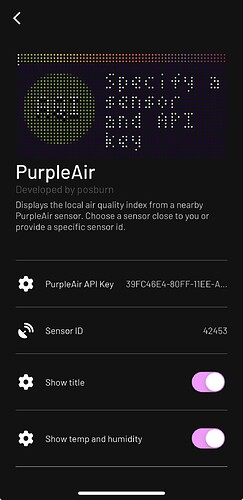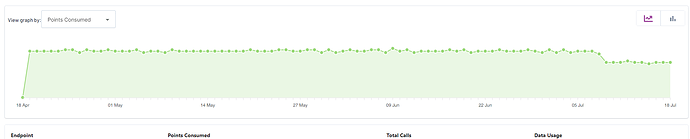That’s good to know joevivona. Thank you for the info!
It appears that something has broken with Posburn’s PurpleAir app for Tidbyt. I got the app to display my sensor’s AQI when I first got my Tidbyt in May. The app continued to display my sensor until this week when it reverted to the screen that says “Specify a sensor and API key” like it does after first being installed. Opening the Tidbyt app revealed that while all the other apps I have continue to retain their settings, the PurpleAir app’s settings had all been erased or forgotten.
To address the trouble, I went to PurpleAir Develop and generated a new key according to the instructions provided, grabbed my sensor ID, and then put it all into the PurpleAir app within the Tidbyt app. Yet, despite saving these settings a few hours ago, the app continues to say that I have not provided a key or ID:
My Tidbyt is a “set it and forget it” device, meaning that after I set it up I haven’t opened the Tidbyt app or fussed with the display even once. My suspicion was initially that the Tidbyt app must have clobbered the PurpleAir app’s settings after being updated, but given that no other app on my Tidbyt has been affected and the fact that entering my key and ID still doesn’t cause the app to work, I’m beginning to believe something has gone wrong with the PurpleAir app specifically. Anyone else experiencing this trouble?
UPDATE: I managed to address the trouble where my key and ID were not being recognized. The trouble was resolved by allocating points to the project associated with my key in PurpleAir Develop. What is still not explained is why I had to got through this setup process again in the first place. Might it be the case that we need to go through all these steps again each time the million points we’re allocated are exhausted?
I had mentioned this above - “purpleair charges for API calls (they give you a bunch for free) - but the original dev was getting charged for the folks that were using the app. So the decision was made to require users to get their own API key for it.”
also - if you are only monitoring 1 device - the million points are going to last you somewhere between 5 and 6 years. when you run out - you’ll just need to get more points (pay for them, get them for free from Purple, etc) and allocate them to the project/key. you will NOT need a new key.
Seems like something changed on January 20th with frequency the app is refreshing air quality. It used to do it once every 30 minutes it looks like and now it is doing it once every 4 and a half minutes. Is this a change with the app or with Tidbyt?
It would a nice feature if we could tweak the refresh frequency in the app settings. I burned through all my API points as I think it is refreshing pretty frequently. I would love to set it to 10 minutes or something similar.
I looked - that code hasn’t changed since Nov 2023 - still set to 30 minutes using the http.get URL caching system.
rep = http.get(url, params = params, headers = headers, ttl_seconds = 1800) # 30 min cache
at least for my api account, for a single sensor usage has been pretty steady in the “around 360ish” points per day.
what/where are you seeing that shows the app is ignoring the cache & pulling from your API key every 4.5 minutes?
By checking the same graph you have above. I started using ~5400 points per day back in January when I posted. I just calculated out 4.5 mins from what was previously being used at the 30 min refresh rate. Maybe there is some bug where my API key is still being used by an old instance or the UI in Tidbyt app itself. I will try and delete the current key and create a new one so I can be 100% certain it is only being used by this one instance.
yeah - sorry - I didn’t see that Jan post (I used to get a notification from the site - but maybe it’s getting blocked somewhere).
New Key sounds like a good place to start.
Update: After removing and adding a new key my usage dropped from ~5400 per day to ~500. So something was stuck using the previous key it seems. I wonder if app updates or using multiple devices to look at Tidbyt apps caused it. I will keep an eye on it to see if it ever goes up again and what happened around that time.